Anonymous browsing & how websites track you online
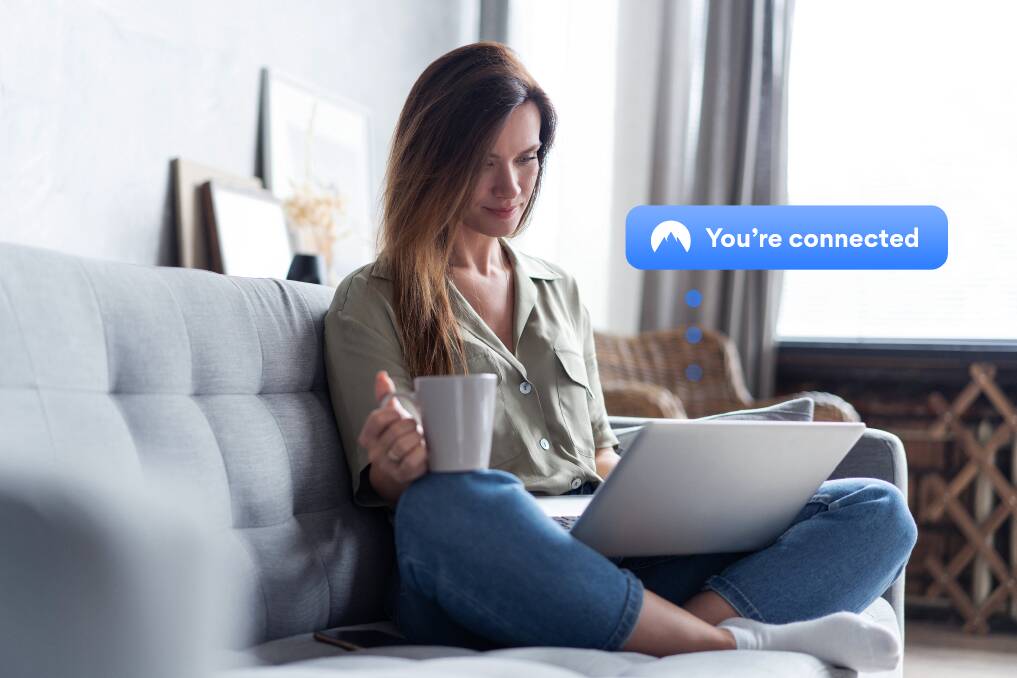
This is branded content.
In this age of targeted digital advertising, widespread data harvesting and device personalisation, a growing number of working Australians are seeking to boost their knowledge of the digital realm as a means of keeping themselves safe online.
Once a certifiable stranger to malware protection and the use of VPNs, Australia is now joining some of the most tech-savvy nations on the globe, with a growing number of the national population expressing an interest in incorporating eSafety learning materials into primary and secondary school curriculums, as well as implementing effective cyber risk mitigation plans in all Aussie workplaces.
Whilst institutional resources do play a key role in fostering the growth of Australia's digital literacy, independent research is also crucial to ensuring individuals are fully-equipped to prioritise their own safety online.
Understanding just how websites track your user activity can be a fantastic foundation upon which you can develop your own cybersecurity protection strategies.
Here are just some of the ways that we can be tracked when surfing the web, and in turn, how you can minimise your risks of being tracked.
Tracking users through their IP address
One of the most common methods used by third parties when tracking device users across the internet, is simply through unearthing their IP address and ISP (or 'internet service provider'). This information can demonstrate to third party watchers just where in the world you may be, as ISPs (like Telstra or Dodo) are only available nationally.
If you're accessing the internet without a VPN (learn more) or other form of private network connection, your geographic location is essentially perfectly visible to even minutely tech-savvy third parties.
Your IP address can be found in a matter of seconds by the owners of any site you visit, or simply by any third party who can access activity records of insecure sites. There are even websites like the Electronic Frontier Foundation's Cover Your Tracks, that are set up to demonstrate just how public your browsing habits may be.
Cookies and tracking scripts
Our most notable interactions with cookies may consist of batting away pop-ups that appear when we visit a site for the first time, urging us to 'accept all' cookies with the use of a large, eye-catching button.
Many sites specifically design their cookie consent procedures with the intent of ensuring users agree to all cookies as readily as possible, simply because confirming your personal preferences in these consent forms is overly complicated in comparison to just clicking agree.
But what exactly are you agreeing to when you 'accept all'? At minimum, you're most likely agreeing to the use of 'third party' cookies and tracking scripts, giving unknown parties consent to track your activity both on and off the site you're currently visiting.
Whilst most third party cookies claim to be purely for user purposes, some of these purposes themselves may include remembering items that the user has interacted with, and then using these items to personalise digital ads.
Declining cookies is absolutely essential if you don't wish to consent to these personalised ads.
As any sites you visit are likely to employ multiple cookies, accepting all cookies can also cause your computer to lag due to the amount of data that must be unpacked prior to loading any web page. This is also why a common method for fixing device lag is to clear cookie caches on your web browser.
Browser fingerprinting
Even if we're browsing anonymously (i.e. with our IP address hidden and by declining third party cookies), our browsing preferences themselves may also play a role in giving up our identities online.
Third party watchers can gauge a lot about both our device as well as us (the device users) when examining the plug-ins we may be using for our browser, as well as the generation of our browser and which operating system it's being used for.
If you have any plug-ins that you may be using for work purposes, fingerprinting methods can be used to ascertain even more about you as a device user, as well as your wider organisation.
In essence, whilst browser fingerprinting may seem to be one of the more innocuous forms of third party observation online, this method can be used by digital scammers or hackers in order to target high-profile individuals.
What is 'anonymous browsing'?
If you're growing more wary of how visible your digital footprint just may be, you are very much not alone. This is exactly the reason why VPN usage in Australia has been growing more popular over the last few years in particular.
Even Choice.com.au published their own VPN buying guide specifically for Aussies looking to browse anonymously online.
Whilst VPNs are the most effective method of browsing anonymously, there are a variety of other equally cost-effective methods that can be employed, including accessing the web through a browser that supports private browsing, like Google Chrome's incognito mode.
These private browsing features aren't entirely impenetrable, however, and especially so if the browser isn't continuously updated. For this reason, it's always best to use several methods simultaneously, adopting a more complex methodology for your anonymous browsing habits.
~
The world wide web is an infinitely foggy space that experiences continuous evolutions and developments, some of which we cannot begin to comprehend.
In order to keep yourself safe when browsing online, your approach to your own cybersecurity should be just as far-reaching as the number of threats you may encounter.
Using antivirus software with a reliable VPN as well as practicing digital literacy when shopping on generally browsing online, will help mitigate your risks of falling victim to cyberthreats, and minimise chances of your personal devices interacting with any viruses or malicious software.


